SavBAT 2 FAQS - Sorting Issues
|
Why won't SavBAT 2.1 complete my report? You may have been able to upload the vegetation fuels map or boundary but then when it comes to the calculation of the abatement forecast or the offsets report, SavBAT 2.1 stalls in the calculation process or produces an error message. There are a couple of possible reasons for this: - The vegetation fuels map or project boundary covers too large an area SavBAT 2.1 is designed to handle
areas the size of typical abatement projects, but it is not designed to handle areas the size of regions. SavBAT 2.1 has processed
images covering areas as large as 7 million hectares but if your image covers areas larger than this you may find that
even if it can load the image or boundary, it cannot then complete the calculation successfully. 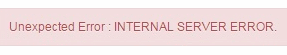 If you think your area is too large for SavBAT 2.1, you could try breaking it into smaller areas. - The vegetation image or boundary covers too large an area for your network connection A more
common problem is not the absolute size of the area, but that it is too large for the network connection you are using.
Some organisations impose a time limit on the length of a given transaction with the internet which is typically a few
minutes. If the area being analysed is large enough that it takes more than this time period for SavBAT to run the
calculations, the internet transaction will time out and the offests report or abatement forecast will not be produced.
|