SavBAT 2 FAQS - producing a hypothetical abatement forecast
How do I save or print the grid display?
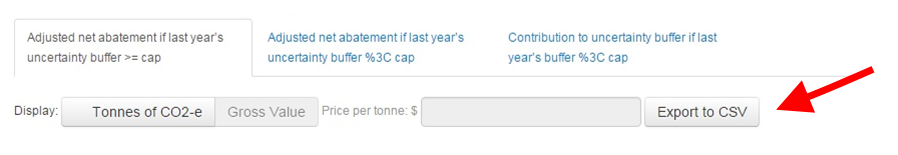
A useful way to save the grid display is to export it to a spreadsheet. For the abatment forecasts viewed under the left and centre tabs, you can do this using the export tool (arrowed) above the grid display. This will export the grid display as straight numbers as a .csv (comma separated values) file which can be opened in a spreadsheet program like Excel. It will export the numbers from whatever display you have chosen - tonnes or gross value.
SavBAT 2.1 has no print function. You can print the grid and other elements of the hypothetical abatement forecast by using the "print screen" function on their computer/keyboard. You may need to resize the screen view so that all results and information are visible. If you have a Windows operating system, you can also use the "Snipping Tool" program in the Accessories program list to take screen shots.
For more information on saving or printing the grid display see page 24 of the the SavBAT 2.1 User Manual.